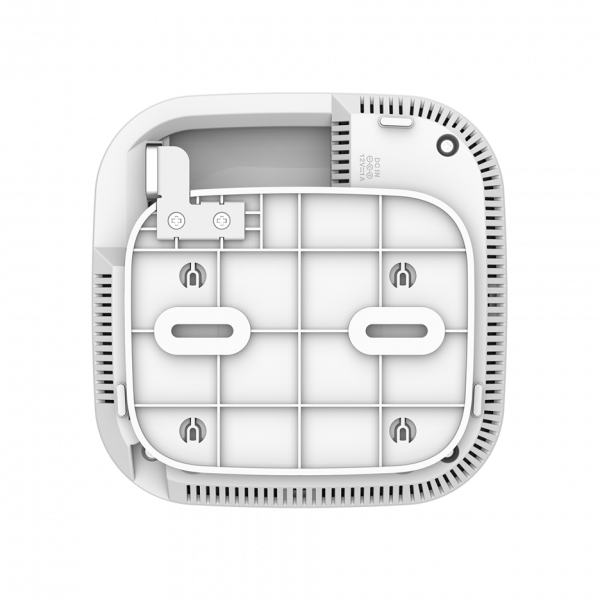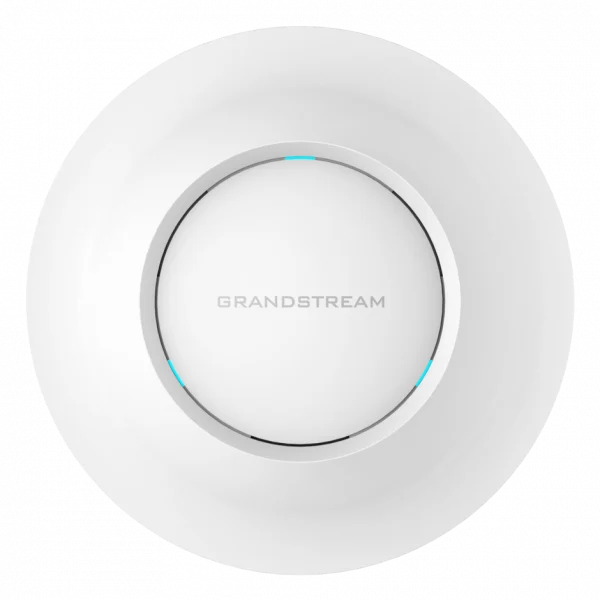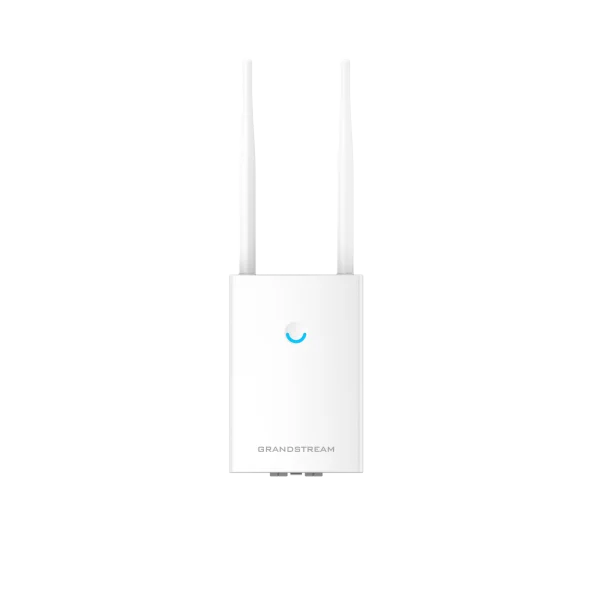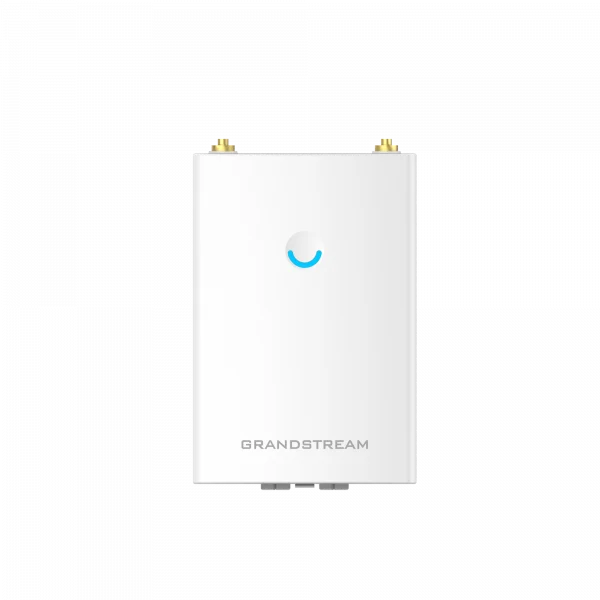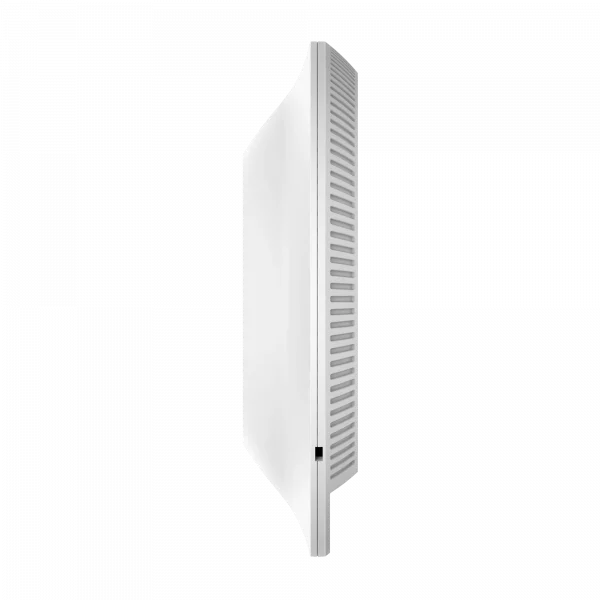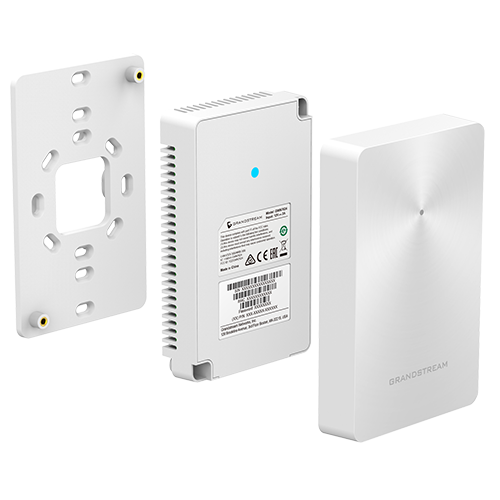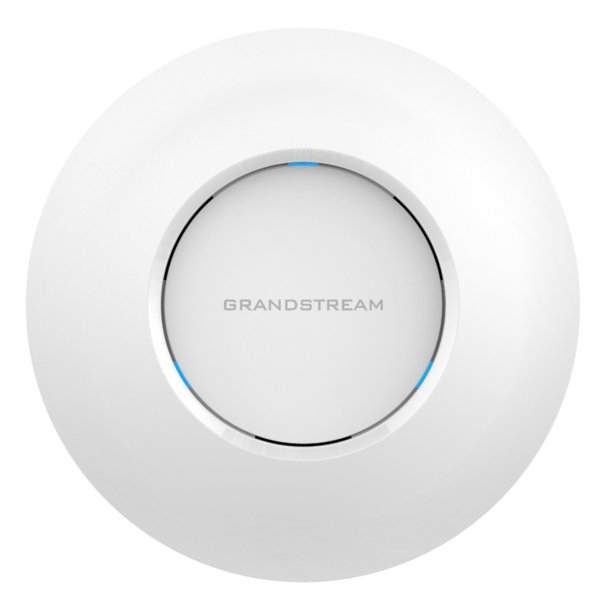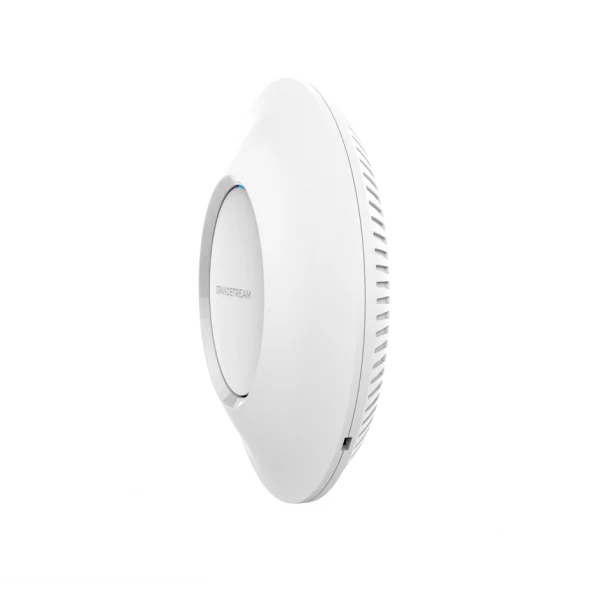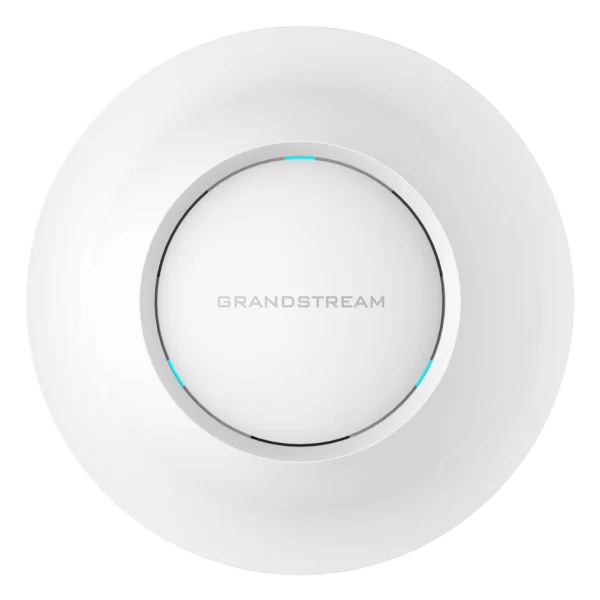Transform your home or office network with high-performance wireless access points. Discover the latest Wi-Fi 6 technology and enjoy uninterrupted connectivity with leading brands like TP-Link, Netgear, and D-Link with FGTECH STORE.
Wireless Access Points: A Brief Overview
A wireless access point (WAP) is a networking device that provides wireless network connectivity to devices like laptops, smartphones, and tablets. It allows these devices to connect to a wired network, such as the internet.
Difference Between Router and Access Point
- Router: A router connects multiple networks, such as a home network to the internet. It assigns IP addresses, routes traffic, and provides network security.
- Access Point: An access point extends a wired network to a wireless network. It doesn't provide internet connectivity directly but relies on a router for that.
In simple terms:
- Router: The brain of the network, providing internet access and managing network traffic.
- Access Point: The antenna that broadcasts the Wi-Fi signal, allowing devices to connect to the network.
Latest Wireless Technologies
- Wi-Fi 5 (802.11ac): This generation of Wi-Fi offers faster speeds and improved range compared to previous generations.
- Wi-Fi 6 (802.11ax): Wi-Fi 6 introduces significant improvements, including higher speeds, increased capacity, and better efficiency, especially in crowded environments.
- Wi-Fi 7 (802.11be): The latest Wi-Fi standard promises even faster speeds, lower latency, and enhanced reliability. It supports higher bandwidths and more efficient spectrum utilization.
Key Features of Wi-Fi 6 and Wi-Fi 7:
- Higher Data Rates: Both Wi-Fi 6 and 7 offer significantly higher data rates than previous generations.
- Increased Capacity: They can handle more devices simultaneously, reducing congestion and improving performance.
- Lower Latency: Reduced latency for smoother online gaming, video conferencing, and other real-time applications.
- Improved Range: Enhanced coverage and signal strength, especially in larger homes and offices.
- Enhanced Security: Robust security features to protect your network from cyber threats.
By understanding the differences between routers and access points and the latest Wi-Fi technologies, you can make informed decisions to optimize your wireless network.
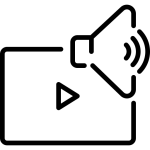

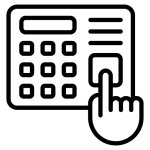 Access Control
Access Control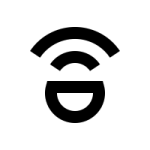 Smart Sensors And Automation
Smart Sensors And Automation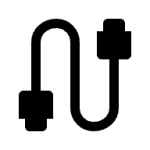 Network Adapters and Accessories
Network Adapters and Accessories PoE Switches
PoE Switches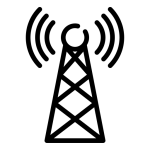 Point To Point Wireless Radio
Point To Point Wireless Radio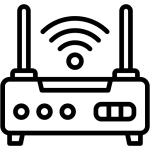 Routers
Routers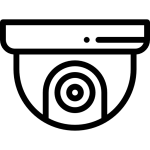
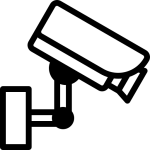 IP Cameras
IP Cameras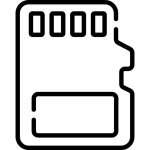 Memory Cards
Memory Cards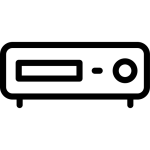 NVR
NVR Smart WiFi Cameras
Smart WiFi Cameras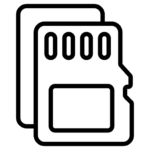
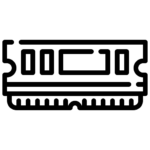 Desktop & Laptop RAMs
Desktop & Laptop RAMs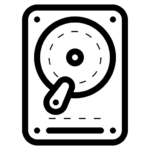 Internal and External Hard Drives
Internal and External Hard Drives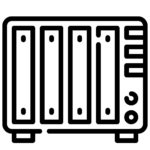 NAS Storage & Enclosures
NAS Storage & Enclosures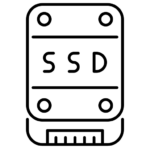 SSD and NVMe Drives
SSD and NVMe Drives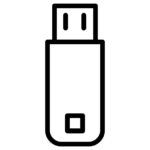 USB Flash Drives
USB Flash Drives