TP-Link: Reliable and Affordable Networking Solutions in India
TP-Link is a globally recognized leader in networking solutions, offering a wide range of WiFi routers, mesh systems, switches, access points, range extenders, and smart home devices.
With a strong presence in India, TP-Link provides high-performance, affordable, and user-friendly networking products for homes, businesses, and gaming enthusiasts.
Why Choose TP-Link in India?
✅ Reliable & Affordable: TP-Link delivers top-tier networking solutions at budget-friendly prices, making it the preferred choice for Indian consumers.
✅ Advanced WiFi Technologies: From WiFi 6 routers to Deco Mesh WiFi systems, TP-Link ensures seamless and high-speed internet connectivity.
✅ Strong After-Sales Support: TP-Link has a well-established service network in India, ensuring hassle-free customer support and warranty services.
✅ Smart Home Integration: TP-Link’s Tapo Smart Cameras, plugs, and bulbs offer seamless connectivity and control via mobile apps.
Who Should Buy TP-Link Products?
🏠 Home Users – Affordable and easy-to-use WiFi solutions for seamless connectivity.
🏢 Businesses & Enterprises – Scalable networking solutions for offices and IT setups.
🎮 Gamers & Streamers – High-speed gaming routers with QoS and low latency.
TP-Link Product Series Overview
Archer Series (WiFi Routers) – High-speed WiFi 6 & WiFi 6E routers for home users, gamers, and small businesses. Features include dual-band, tri-band, MU-MIMO, and Beamforming.
Deco Series (Mesh WiFi Systems) – Whole-home mesh WiFi with AI-driven optimization, seamless roaming, and parental controls. Ideal for large homes and offices.
Tapo Series (Smart Home Devices) – Smart plugs, security cameras, bulbs, and home automation solutions with app-based control and voice assistant integration.
Vigi Series (Security Cameras) – High-definition CCTV cameras for home and business security with motion detection, remote monitoring, and night vision.
Omada Series (Business Networking) – Enterprise-grade WiFi solutions, cloud-managed access points, switches, and gateways for seamless business connectivity.
RE Series (Range Extenders) – WiFi signal boosters with OneMesh™ technology to eliminate dead zones and extend coverage in large spaces.
UE/UH Series (USB Hubs & Network Adapters) – Gigabit USB network adapters and multi-port hubs for faster wired connections and expanded connectivity.
TP-Link Warranty Terms & Support in India
✔ Warranty is applicable only on products purchased from authorized Indian resellers like FGTechStore.
✔ Customers need to retain the original purchase invoice for warranty claims.
✔ TP-Link provides nationwide service support through its authorized service centers.
✔ Warranty covers manufacturing defects, but physical damage, power surges, and unauthorized modifications are not covered.
Why Buy TP-Link Products from FGTechStore?
When it comes to purchasing genuine TP-Link networking products in India, FGTechStore stands out as a trusted and authorized source. Whether you need WiFi routers, mesh systems, range extenders, or smart home devices, we provide the best solutions with expert guidance and reliable after-sales support.
✅ 100% Genuine TP-Link Products
At FGTechStore, we guarantee authentic TP-Link products sourced directly from the brand. We are authorised regional distributor of TP-Link in India.
Say goodbye to counterfeit or low-quality alternatives—every purchase is backed by the official TP-Link warranty.
Authorized TP-Link Distributor in India
FgtechStore is an authorized regional distributor of TP-Link, ensuring competitive pricing, latest models, and official customer support. Our direct partnership means you get factory-sealed products with full manufacturer benefits.
⚙ Expert Technical Support & Guidance
Not sure which TP-Link router or mesh system suits your needs? Our team of networking professionals provides expert recommendations for home, office, and gaming setups. We help you choose the right TP-Link product for seamless WiFi coverage, faster speeds, and enhanced security.
Fast Shipping Across India
We offer quick and reliable delivery across major cities in India, ensuring your networking gear reaches you on time and in perfect condition.
Competitive Prices & Exclusive Deals
Looking for the best prices on TP-Link routers and networking solutions? At FGTechStore, we offer discounted rates, seasonal promotions, and exclusive bundles to give you the most value for your money.
Buy TP-Link Networking Solutions with Confidence with FGTECH Store!
FGTECH Store is proud to be an authorized regional distributor of TP-Link products in India, offering a wide range of networking solutions, including routers, switches, access points, and surveillance equipment.
Whether you need a WiFi 6 router, a whole-home Deco mesh system, or enterprise-grade networking gear, FGTECH Store is your one-stop destination for genuine TP-Link products in India.
Shop Now & Upgrade Your Network with TP-Link!
To read more about tp-link in India, do checkout their website
Pick up from the FGTECH Store
Courier delivery
Porter / WeFast
Fast Delivery ( By Air )
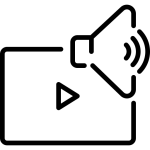

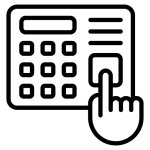 Access Control
Access Control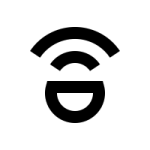 Smart Sensors And Automation
Smart Sensors And Automation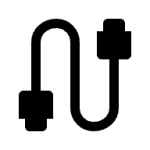 Network Adapters and Accessories
Network Adapters and Accessories PoE Switches
PoE Switches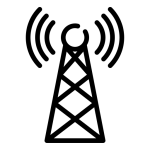 Point To Point Wireless Radio
Point To Point Wireless Radio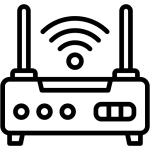 Routers
Routers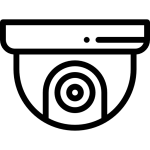
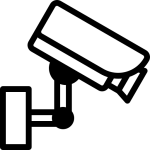 IP Cameras
IP Cameras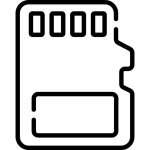 Memory Cards
Memory Cards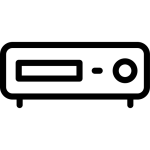 NVR
NVR Smart WiFi Cameras
Smart WiFi Cameras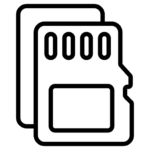
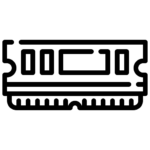 Desktop & Laptop RAMs
Desktop & Laptop RAMs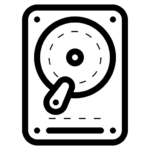 Internal and External Hard Drives
Internal and External Hard Drives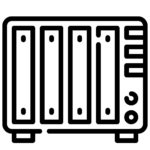 NAS Storage & Enclosures
NAS Storage & Enclosures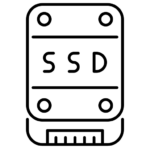 SSD and NVMe Drives
SSD and NVMe Drives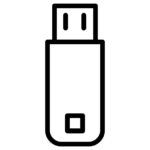 USB Flash Drives
USB Flash Drives





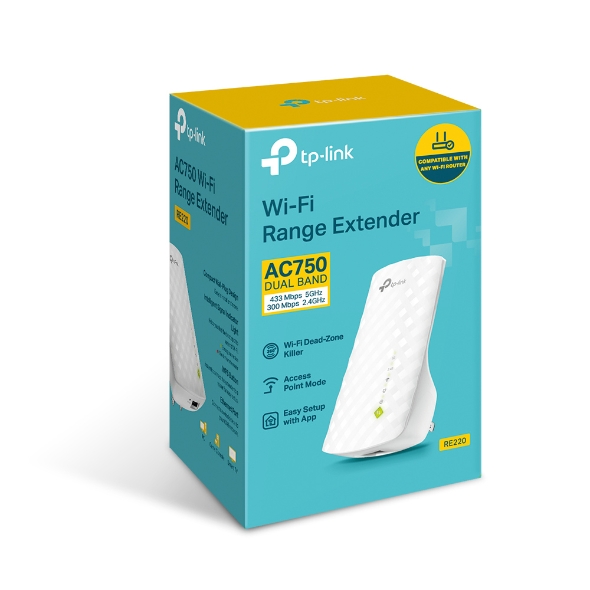














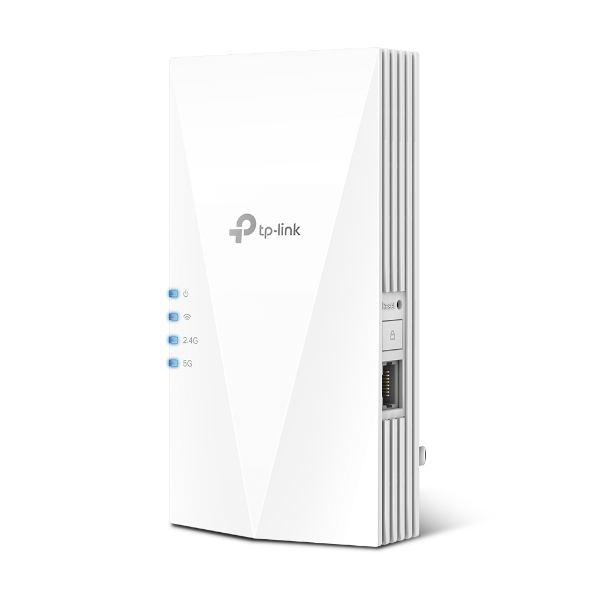














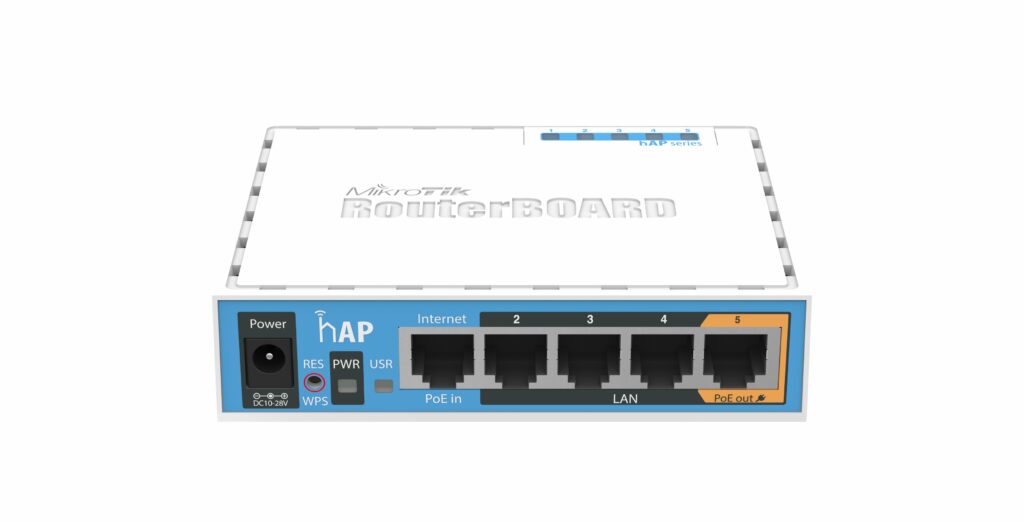

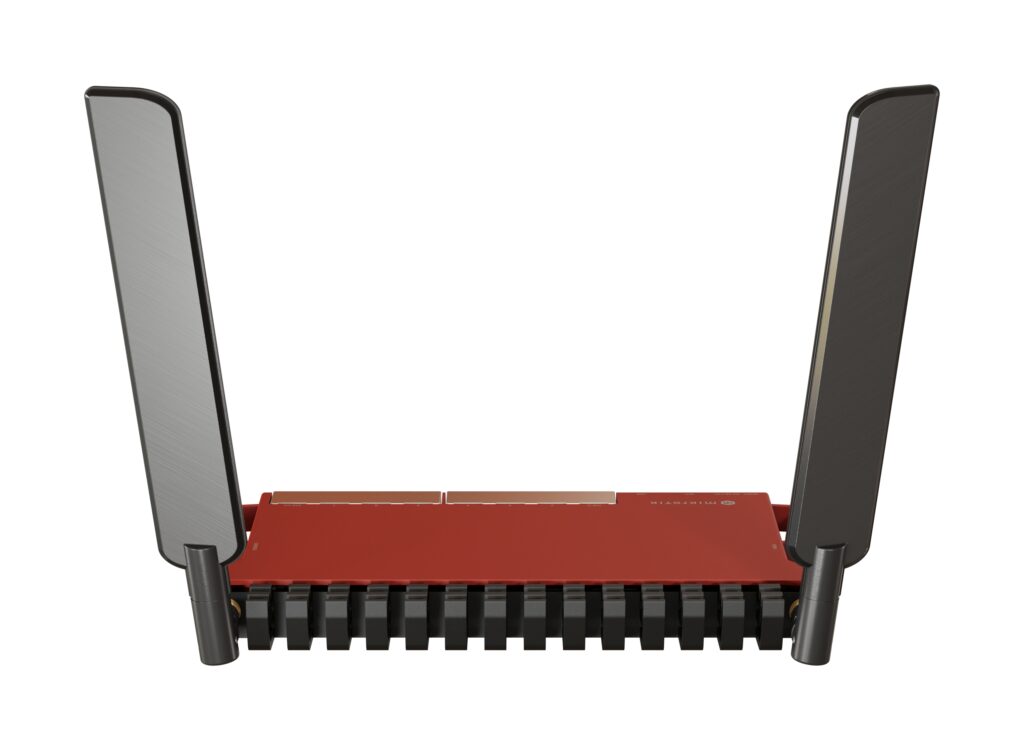


Verified owner Sudhakar (verified owner) –